Most of us having the confusion about the size of a passport photo and how to crop or create a passport from a camera photo. so here I am going to tell you something about the passport photo size and also show you how you can create a passport photo from an image using adobe Photoshop. If you are new to Photoshop this topic will help you well for creating passport photo. This topic also helpful to Digital Studio owners, Multimedia Students or a home user who has the Photoshop on the PC and want to learn Photoshop to create passport size photos. Normally a passport photo size is 3.5cm x 4.5cm (Width x Height), In some cases the passport photo size will be 2inch x 2inch.
Some passport photo size in cm. inches and pixels:
Size (cm) Size (inches) Size (pixels)
(300 dpi)
Some passport photo size in cm. inches and pixels:
Size (cm) Size (inches) Size (pixels)
(300 dpi)
5.08x5.08 cm 2x2 inches 600x600 pixels
3.5x4.5 cm 1.38x1.77 inches 413x531 pixels
3.81x3.81 cm 1.5x1.5 inches 450x450 pixels
3.5x3.5 cm 1.38x1.38 inches 413x413 pixels
3x4 cm 1.18x1.57 inches 354x472 pixels
5x7 cm 1.97x2.76 inches 591x827 pixels
3.3x4.8 cm 1.30x1.89 inches 390x567 pixels
The most common passport photo sizes are: (2x2") and (3.5x4.5cm), which are frequently used in India, among these two the (3.5x4.5cm) passport photo size is mostly used.
How to create a passport photo in Photoshop ?
How to create a passport photo in Photoshop ?
- Open Photoshop and open the photo, which you want to make a passport photo
- Select the Crop Tool or press 'C' then give the 'Width' 'Height' and 'Resolution' (3.5 cm x 4.5 cm and 300dpi) or you can also give the size in inches like (1.38 in x 1.77 in and Resolution 300dpi).
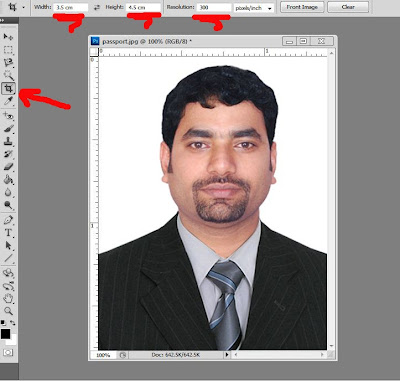 |
| Passport Photo Crop in Photoshop |
- Then crop the photo
- So now here is your single passport size photo.
 |
| Passport Photo Dimensions or Size |
You can create a new 4x6 page and drag the passport photo on to it and make copies of the passport photo to take print out.
 |
| Passport Photo Size Sample (3.5 cm x 4.5 cm, 1.38x1.77 inches, 413x531 pixels and 300dpi) |
thanks
ReplyDeleteWelcome...
Deletethanks. I think for screen 72 dpi is ok. Is it?
ReplyDeleteYes you are right for screen 72dpi is OK but for printing to get best quality use 300 dpi minimum. Thank you for your comment.....
Delete#FreeComputerTricks