Today I faced a problem on Samsung S5222 Mobile, it restarts when you trying to call that Mobile number the Samsung S5222 restart. SO if you have the same problem then you can easily solve this problem by flashing the phone with Flash Tool E2, the below is the process how you can flash the Samsung S5222 with out using any box.
Steps:
- Download Flash Tool For Samsung S5222 { C3750_C3650_FlashTool_E2_XMM2150 }
- Download Samsung S5222 Firmware { S5222XXLAF_OXELAE }
- Open the Flash Tool {FlashTool_E2}
- Choose the Flash Files: See the Below Screen Shot
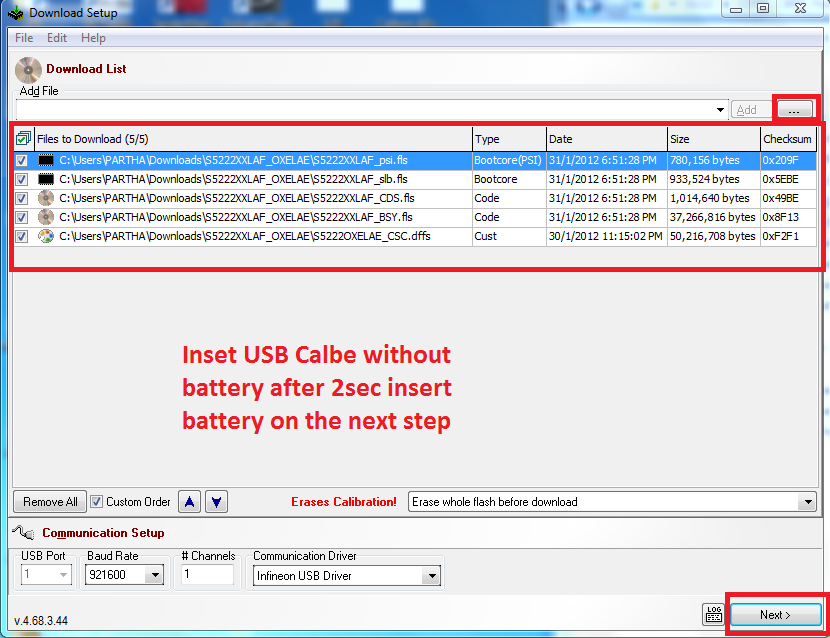 |
| Samsung S5222 Flashing Without using Any Box |
- Click Next
- Click on Start USB1
- Remove the Battery From the phone and connect it to the computer after 2-3 seconds Insert Battery to the phone.
That's all now the restart problem of Samsung S5222 solved.

MY PHONE IS DEAD AFTER THIS PROCESS
ReplyDeleteFollow the process carefully it will be ok, I have done many phones with this process.
DeleteWhat was the condition of the phone while you flash, if there is any hardware damage then it may not work. If the phone is not switching on then you can also flash the phone with this process, so try to flash the phone with fully charged battery.
PLEASE GIVE ME SOLUTION
ReplyDelete