China high copy samsung mobile i9500 hard reset and pattern unlock process. how to pattern unlock china samsung i9500 with key and with the help of Android Multi Tool. Android Multi Tool how to enter into Recovery Mode. The below is the procedure to hard reset and pattern unlock of samsung high copy china i9500 with Android Multi Tool to wipe data/factory reset.
 |
| Android Multi Tool Enter to Recovery Mode China Samsung copy i9005 |
Hard Reset and Pattern Unlock China Samsung i9500
- Switch On the Phone
- Connect the phone to PC using micro USB Cable
- Let the Driver to be Installed
- Now Open Android Multi Tool
- Then Type Number 3 on keyboard and hit Enter
- Now the mobile will reboot in Recovery Mode
 |
| China Samsung i9500 hard reset and pattern unlock |
- Press power button to see recovery options
- Now select wipe data/factory reset
- Then Press Left Soft Key to Enter
 |
| China Samsung i9500 Samsung High Copy pattern Lock Removed |
Note : For this trick the phone should have enabled USB Debug, in the Samsung copy china i9500 has already enabled the USB Debug so not to worry this trick will work on this model to hard reset/pattern unlock with entering the Android recovery mode. In this method all the data will be erased on the phone.
You can check whether the phone has enabled USB Debug or Not
Go to Device Manager of the Computer if you See Android Phone and Android ADB Interface, (See the below screenshot) that means the phone has enabled USB Debug Option, then you can easily use the above trick to unlock pattern or hard reset the phone.
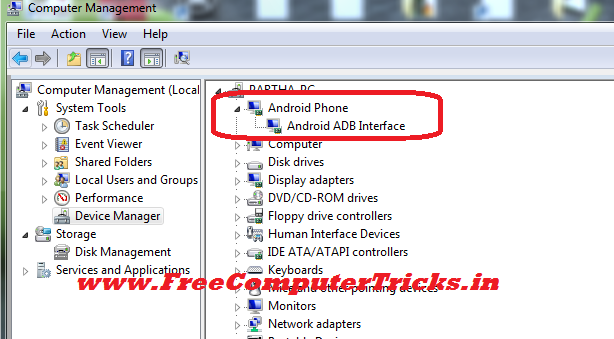 |
| Android ADB Interface on Device Manager |
Comments
Post a Comment
Please Share Your Thoughts