How to unlock Micromax Q332 FRP lock? Here is the tutorial about FRP lock solution for Micromax Q332, read the full topic carefully and apply on the mobile phone which is locked. This is topic about ADB commands to unlock Android phone, switch on the phone connect to PC and run the below commands, then the settings menu will pop up go to Backup and Reset then do the factory reset, that's all the will reboot wait till the boot process complete and follow the screen after that.
Download FRP Unlock Tool:
Download adb-setup-1.4.3 and Install it
This can be download using Google search, search and download the application and install on PC, this will create a folder in C: Drive called adb.
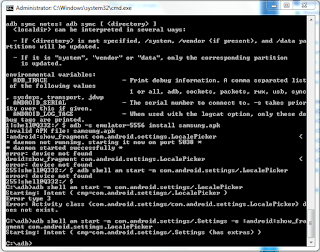 |
| ADB Commands for unlock Micromax Q332 FRP Unlock |
Q332 FRP Lock Solution:
Install adb-setup-1.4.3
Open command prompt
Go to adb directory C:\adb>
Switch on the phone connect to the PC using USB Cable
Now execute the following commands
adb shell am start -n com.android.settings/.Settings -e :android:show_fragment com.android.settings.LocalePicker
Now the settings will appear
Go to Backup and Reset
Now Do a factory reset
Comments
Post a Comment
Please Share Your Thoughts