How to check Data, Voice and SMS balance on Reliance Jio Phone or Jio SIM? There is no USSD code to check balance on Reliance Jio but still you can check the Data, Voice, SMS, JioFi and Video Call balance on Reliance Jio using My Jio App.
So here is the step by step process to check balance on Reliance Jio and now Reliance Jio offers Unlimited 4G Internet access on Partner Smarphone to avail this offer please visit Reliance Jio Unlimited 4G Data.
How to Check Balance On Jio:
- Turn on the Mobile Data
- Open My Jio App and Click on My Jio
 |
| My Jio Balance Check Steps |
- Click on Skip It will automatic sign in to your Jio Account
 |
| Click on Skip Reliance Jio |
- Now Click on the Top Left Corner for Options
- Then Click on My Plans
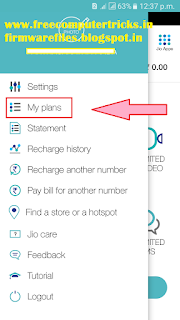 |
| Reliance Jio My Plans |
- Now you can see your current Plan on My Jio
 |
| My Jio Balance Details |
Reliance Jio Balance Check on Other Network:
The above process will work on Jio Network, that means if the Data connected using Jio then you do not need to log in just click on SKIP to auto log in, but you can also check balance while connected to the Internet using other SIM or Network. To check balance details on Reliance Jio using Other network please follow the below steps. Except sign up and sign in other steps are same as above.
 |
| Reliance Jio Sign Up |
- Click on Sing up
- Give the Jio Number
- Get OTP and Enter the OTP
- Now set the New Password
- Log in using you Reliance Jio Phone Number and Password
- Now you can check the balance info on Jio using Other Network Internet

Comments
Post a Comment
Please Share Your Thoughts