Today I download a Video, after download complete I have two files, One is Mp4 Video file and another is M4a audio file, when try to play the video it shows only video without audio. So the problem is how you can join/merge the video and audio file to play the video with audio? To merge this audio and video file you can use any video converter but you may loose the video quality. Now the question is how to join audio and video with the best way without loosing quality.
 |
| Convert Video, Merge Audio & Video with ffmpeg |
I got some ideas on Internet how to join/merge the video with audio file. But here I share the very brief details abut how you could merge Audio & Video without loosing the quality and in this way you can also convert the video format and change the audio and video format as you need.
To Merge video and audio you need a software called FFMPEG and can be download from Internet. Here is the example of FFMPEG on Windows Operating System how you can convert, Join or Merge the audio and video. You can get all details on https://ffmpeg.org website but here some basic tutorials on ffmpeg to merge video & audio you need.
Merge Audio & Video With FFMPEG Commands
- Download ffmpeg for Windows
 |
| Download ffmpeg for windows |
- Now extract the file
- In the extracted folder you will get a Batch file called ff-prompt
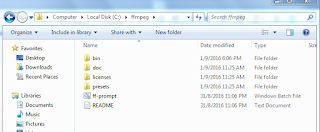 |
| Find ff-prompt batch file on the ffmpeg folder |
- Copy the audio and video file to bin folder
- Now open ff-prompt Batch file and execute the below commands as per your requirements.
FFMPEG COMMANDS
1) Copying or Merge audio without re-encoding
ffmpeg -i video.mp4 -i audio.m4a -c copy output.mp4
(Replace Video.mp4 with the original file name and video format and audio format also)
(Replace Video.mp4 with the original file name and video format and audio format also)
 |
| Copying or Merge audio without re-encoding |
2) Converting video and Audio
ffmpeg -i input.mp4 output.avi
Comments
Post a Comment
Please Share Your Thoughts