Here is the online tutorial about, how you can easily link your Aadhaar with PAN card using simple steps. The link of Aadhaar with PAN card is so easy and can be done with the self service portal of Income Tax Department of India. To link your Aadhaar with PAN, you just need a PC or Smartphone with active Internet connection and follow the below steps.
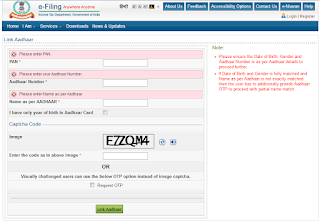 |
| How to link Aadhaar with PAN card - Aadhaar card link Online |
How to link Aadhaar with PAN card?
1- First go to https://incometaxindiaefiling.gov.in
2- Then to Link Aadhaar Enter your PAN card Number, Aadhaar Number and Name as per Aadhaar card.
3- Now enter the Captcha code and click on Link Aadhaar button.
4- Then you will get a notification that you have successfully linked your Aadhaar card with PAN.
To link Aadhaar with PAN please the below website:
If you wand update your PAN card details and Aadhaar details, then you can do it online just visit the below link to Update PAN details.
Go to https://incometaxindiaefiling.gov.in and click on Update PAN/Aadhaar Details, then click on the link as per your requirement or you can go to the direct official site by visiting the below links.
Go to https://incometaxindiaefiling.gov.in and click on Update PAN/Aadhaar Details, then click on the link as per your requirement or you can go to the direct official site by visiting the below links.
Update PAN Details
To update your PAN details please visit NSDL portal
To update your Aadhaar details online please visit the below link.
Update Aadhaar Details
To update your Aadhaar card details please visit UIDAI portal
Comments
Post a Comment
Please Share Your Thoughts