Hi friends, here is another update from Miracle Thunder v2.96 and you can download the latest Miracle Thunder update version 2.96 here. Please check the below direct link to download Miracle Box thunder update for your Miracle dongle.
Miracle Thunder v2.96 | 90+ Models Added | (30th June 2019)
Miracle Thunder
More then Millions Mobile Supported
Version 2.96 Released on 30th June, 2019
Millions of Mobile Support
Connect Auto CPU
Connect Model Wise
Last 8 Year Number 1
Release Note MIRACLE Box & Miracle Thunder V2.96
1. Add Vivo X27/iQoo Factory Reset/Account Remove Support.
2. Add Vivo S1/U1 Factory Reset/Account Remove Support.
3. Improve Search Function.
4. Add QiKu 360 N7 Pro/360 N7 Lite/360 N7 Factory Reset.
5. MTK Add MT6779 Support.
6. Qualcomm Add Write Persist Support.
7. Fix Some Bugs.
8. Add MTK & Qualcomm Add News 90+ Models Support.
AMGOO AM520, Benzo Class S300 LTE, BLU R2 LTE, Blu studio J1, Boost POWER, Boost Pulse Sky, BQ-5044 Strike LTE, Bytwo N360, CLIKON CK-710 TAB, CoolPad Mega 5A, Digicel DL 501, DOOGEE-X70, ECHO HOLI, ECHO Look, Energizer S500, ERGO Aurum A502, Ergo B502 Basic (8.1.0), FERO F55L, FERO Royale X2, Hafury Mix, Hafury Umax, Highscreen Fest XL, Hotwav Venus R8, Hurricane GIGA, Hyundai HT0704K08, IBRIT Z2Lite, iGET SMART G81H, IGO ultra 2, INFINIX-X555 (Zero 4), Infocus IF9035, Irbis SP514, Irbis TZ55, IRIS IS2S, Iris Next G, Itel it1513, Itel P13 Plus, IVOOMI I2, LEAGOO P1, Maximus D7, Mediacom - SmartPad Mx 8, Meizu 8X, Mint Emerald M55CRD, Mobicel EGO 8.1, Mobiistar C1, Mobiistar E Selfie, Mobiistar E1 Selfie, Mobistel Cynus E7, Mobistel Cynus F7, MODECOM 8015 IPS X4 LTE, MyPhone Fun LTE, Nomi i5031
O+ Sonic, Odys Falcon 10 Plus 3G, Okapia Z4, Plum Optimax 7.0, Premio P420, Premio P520, PRESTIGIO PMT3131 3G, PRESTIGIO PMT3137, PRESTIGIO-PSP7570, Qlive N501, SANSUI Switch, SPORTS S6, Starlight UMI G, Switel eSmart M3, Tecno Camon CF8 Camon 11 pro, Tecno Camon I 2X ID5B, Tecno F4, Tecno LA7, Tecno Pop 1 Pro, Tecno Pop 2 Pro, Telenor Infinity K, Tesla L7.1
Tiaggo Power, TP-Link Neffos TP-703A/C5A, TP-Link Neffos TP-706A/C9A, Ulefone S1, UMAX VisionBook, Umi Rome X, VODAFONE VFD320, WALTON Primo GH5, We L9
Miracle Millions of Mobile FRP Solution
Miracle Thunder Download Full Setup
https://androidfilehost.com/?w=files&flid=265057
Download
Setup_Miracle_Thunder_Edition_2.96.exe
for the Miracle Team Miracle Box, by MIRACLE TEAM
Miracle Thunder v2.96 | 90+ Models Added | (30th June 2019)
Miracle Thunder
More then Millions Mobile Supported
Version 2.96 Released on 30th June, 2019
Millions of Mobile Support
Connect Auto CPU
Connect Model Wise
Last 8 Year Number 1
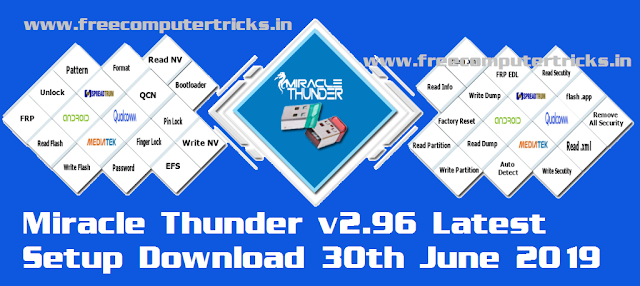 |
| Miracle Thunder v2.96 30th June 2019 - Free Computer Tricks |
Release Note MIRACLE Box & Miracle Thunder V2.96
1. Add Vivo X27/iQoo Factory Reset/Account Remove Support.
2. Add Vivo S1/U1 Factory Reset/Account Remove Support.
3. Improve Search Function.
4. Add QiKu 360 N7 Pro/360 N7 Lite/360 N7 Factory Reset.
5. MTK Add MT6779 Support.
6. Qualcomm Add Write Persist Support.
7. Fix Some Bugs.
8. Add MTK & Qualcomm Add News 90+ Models Support.
AMGOO AM520, Benzo Class S300 LTE, BLU R2 LTE, Blu studio J1, Boost POWER, Boost Pulse Sky, BQ-5044 Strike LTE, Bytwo N360, CLIKON CK-710 TAB, CoolPad Mega 5A, Digicel DL 501, DOOGEE-X70, ECHO HOLI, ECHO Look, Energizer S500, ERGO Aurum A502, Ergo B502 Basic (8.1.0), FERO F55L, FERO Royale X2, Hafury Mix, Hafury Umax, Highscreen Fest XL, Hotwav Venus R8, Hurricane GIGA, Hyundai HT0704K08, IBRIT Z2Lite, iGET SMART G81H, IGO ultra 2, INFINIX-X555 (Zero 4), Infocus IF9035, Irbis SP514, Irbis TZ55, IRIS IS2S, Iris Next G, Itel it1513, Itel P13 Plus, IVOOMI I2, LEAGOO P1, Maximus D7, Mediacom - SmartPad Mx 8, Meizu 8X, Mint Emerald M55CRD, Mobicel EGO 8.1, Mobiistar C1, Mobiistar E Selfie, Mobiistar E1 Selfie, Mobistel Cynus E7, Mobistel Cynus F7, MODECOM 8015 IPS X4 LTE, MyPhone Fun LTE, Nomi i5031
O+ Sonic, Odys Falcon 10 Plus 3G, Okapia Z4, Plum Optimax 7.0, Premio P420, Premio P520, PRESTIGIO PMT3131 3G, PRESTIGIO PMT3137, PRESTIGIO-PSP7570, Qlive N501, SANSUI Switch, SPORTS S6, Starlight UMI G, Switel eSmart M3, Tecno Camon CF8 Camon 11 pro, Tecno Camon I 2X ID5B, Tecno F4, Tecno LA7, Tecno Pop 1 Pro, Tecno Pop 2 Pro, Telenor Infinity K, Tesla L7.1
Tiaggo Power, TP-Link Neffos TP-703A/C5A, TP-Link Neffos TP-706A/C9A, Ulefone S1, UMAX VisionBook, Umi Rome X, VODAFONE VFD320, WALTON Primo GH5, We L9
Miracle Millions of Mobile FRP Solution
Miracle Thunder Download Full Setup
https://androidfilehost.com/?w=files&flid=265057
Download
Setup_Miracle_Thunder_Edition_2.96.exe
for the Miracle Team Miracle Box, by MIRACLE TEAM
Comments
Post a Comment
Please Share Your Thoughts