Hi all, if you are facing this error while flashing using QFIL "Download Fail:FireHose Fail:FHLoader Fail:The system cannot find the file specified" then please follow the steps in the Video link given below.
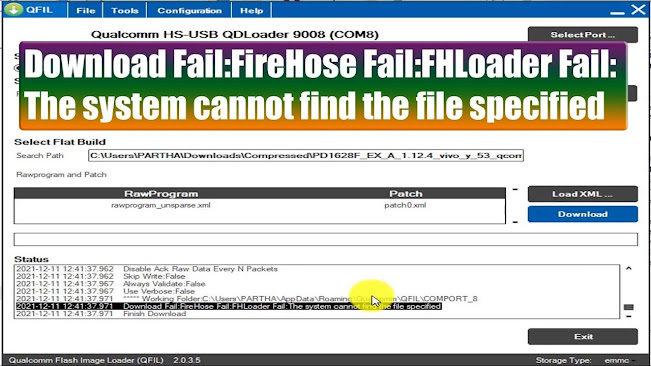 |
| Download Fail:FireHose Fail:FHLoader Fail:The system cannot find the file specified |
Watch the Video Tutorial Here
Download the QFIL/QPST Tool Below
https://www.freecomputertricks.in/2021/12/qfil-setup-download.html
Flash Log:
2021-12-11 12:42:55.492 ***** Working Folder:C:\Users\PARTHA\AppData\Roaming\Qualcomm\QFIL\BHI
2021-12-11 12:42:55.492 Validating Application Configuration
2021-12-11 12:42:55.501 Load APP Configuration
2021-12-11 12:42:55.521 COM:8
2021-12-11 12:42:55.521 PBLDOWNLOADPROTOCOL:0
2021-12-11 12:42:55.521 PROGRAMMER:True
2021-12-11 12:42:55.521 PROGRAMMER:C:\Users\PARTHA\Downloads\Compressed\PD1628F_EX_A_1.12.4_vivo_y_53_qcom_LA.UM.5.3-02910-89xx.0_msm8937_split\prog_emmc_firehose_8917_ddr.mbn
2021-12-11 12:42:55.521 RESETSAHARASTATEMACHINE:False
2021-12-11 12:42:55.521 SAHARAREADSERIALNO:False
2021-12-11 12:42:55.521 SEARCHPATH:C:\Users\PARTHA\Downloads\Compressed\PD1628F_EX_A_1.12.4_vivo_y_53_qcom_LA.UM.5.3-02910-89xx.0_msm8937_split
2021-12-11 12:42:55.521 RAWPROGRAM:
2021-12-11 12:42:55.521 rawprogram_unsparse.xml
2021-12-11 12:42:55.521 PATCH:
2021-12-11 12:42:55.521 patch0.xml
2021-12-11 12:42:55.521 ACKRAWDATAEVERYNUMPACKETS:False
2021-12-11 12:42:55.521 ACKRAWDATAEVERYNUMPACKETS:100
2021-12-11 12:42:55.521 MAXPAYLOADSIZETOTARGETINBYTES:False
2021-12-11 12:42:55.521 MAXPAYLOADSIZETOTARGETINBYTES:49152
2021-12-11 12:42:55.521 ACTIVEBOOTPARTITION:False
2021-12-11 12:42:55.521 ACTIVEBOOTPARTITION:0
2021-12-11 12:42:55.521 PHYPARTITIONS:False
2021-12-11 12:42:55.521 PHYPARTITIONS:0
2021-12-11 12:42:55.521 DEVICETYPE:emmc
2021-12-11 12:42:55.521 PLATFORM:8x26
2021-12-11 12:42:55.521 VALIDATIONMODE:0
2021-12-11 12:42:55.521 RESETAFTERDOWNLOAD:False
2021-12-11 12:42:55.521 SWITCHTOFIREHOSETIMEOUT:30
2021-12-11 12:42:55.521 RESETTIMEOUT:200
2021-12-11 12:42:55.521 RESETDELAYTIME:2
2021-12-11 12:42:55.521 METABUILD:
2021-12-11 12:42:55.521 METABUILD:
2021-12-11 12:42:55.521 FLATBUILDPATH:C:\
2021-12-11 12:42:55.521 FLATBUILDFORCEOVERRIDE:True
2021-12-11 12:42:55.521 QCNPATH:C:\Temp\00000000.qcn
2021-12-11 12:42:55.521 QCNAUTOBACKUPRESTORE:False
2021-12-11 12:42:55.521 SPCCODE:000000
2021-12-11 12:42:55.521 ENABLEMULTISIM:False
2021-12-11 12:42:55.521 AUTOPRESERVEPARTITIONS:False
2021-12-11 12:42:55.521 PARTITIONPRESERVEMODE:0
2021-12-11 12:42:55.521 PRESERVEDPARTITIONS:0
2021-12-11 12:42:55.521 PRESERVEDPARTITIONS:
2021-12-11 12:42:55.521 ERASEALL:False
2021-12-11 12:42:55.521 Load ARG Configuration
2021-12-11 12:42:55.541 Validating Download Configuration
2021-12-11 12:42:55.541 Search path not exist, ignored: C:\Users\PARTHA\Downloads\Compressed\PD1628F_EX_A_1.12.4_vivo_y_53_qcom_LA.UM.5.3-02910-89xx.0_msm8937_split
2021-12-11 12:42:55.541 Invalid programmer path, ignored: C:\Users\PARTHA\Downloads\Compressed\PD1628F_EX_A_1.12.4_vivo_y_53_qcom_LA.UM.5.3-02910-89xx.0_msm8937_split\prog_emmc_firehose_8917_ddr.mbn
2021-12-11 12:42:56.341 Process Index:0
2021-12-11 12:42:56.361 Qualcomm Flash Image Loader (QFIL) 2.0.3.5
2021-12-11 12:43:02.882 Programmer Path:C:\Flash\PD1628F\prog_emmc_firehose_8917_ddr.mbn
2021-12-11 12:43:02.882 Image Search Path: C:\Flash\PD1628F
2021-12-11 12:43:06.242 Image Search Path: C:\Flash\PD1628F
2021-12-11 12:43:06.261 RAWPROGRAM file path: C:\Flash\PD1628F\rawprogram_unsparse.xml
2021-12-11 12:43:06.261 PATCH file path:C:\Flash\PD1628F\patch0.xml
2021-12-11 12:43:17.182 Start Download
2021-12-11 12:43:17.191 Program Path:C:\Flash\PD1628F\prog_emmc_firehose_8917_ddr.mbn
2021-12-11 12:43:17.196 ***** Working Folder:C:\Users\PARTHA\AppData\Roaming\Qualcomm\QFIL\COMPORT_8
2021-12-11 12:44:08.801 Binary build date: Jun 25 2019 @ 03:16:15
2021-12-11 12:44:08.801 QSAHARASERVER CALLED LIKE THIS: 'C:\Users\PARTHA\Downloads\Compressed\Qualcomm_Flash_Image_Loader_v2.0.3.5\QSaharaServer.ex'Current working dir: C:\Users\PARTHA\AppData\Roaming\Qualcomm\QFIL\COMPORT_8
2021-12-11 12:44:08.816 Sahara mappings:
2021-12-11 12:44:08.816 2: amss.mbn
2021-12-11 12:44:08.822 6: apps.mbn
2021-12-11 12:44:08.822 8: dsp1.mbn
2021-12-11 12:44:08.827 10: dbl.mbn
2021-12-11 12:44:08.827 11: osbl.mbn
2021-12-11 12:44:08.827 12: dsp2.mbn
2021-12-11 12:44:08.832 16: efs1.mbn
2021-12-11 12:44:08.832 17: efs2.mbn
2021-12-11 12:44:08.832 20: efs3.mbn
2021-12-11 12:44:08.832 21: sbl1.mbn
2021-12-11 12:44:08.832 22: sbl2.mbn
2021-12-11 12:44:08.832 23: rpm.mbn
2021-12-11 12:44:08.832 25: tz.mbn
2021-12-11 12:44:08.832 28: dsp3.mbn
2021-12-11 12:44:08.832 29: acdb.mbn
2021-12-11 12:44:08.832 30: wdt.mbn
2021-12-11 12:44:08.832 31: mba.mbn
2021-12-11 12:44:08.832 13: C:\Flash\PD1628F\prog_emmc_firehose_8917_ddr.mbn
2021-12-11 12:44:08.832
2021-12-11 12:44:08.832 12:44:08: ERROR: function: rx_data:246 Error occurred while reading from COM port
2021-12-11 12:44:08.841
2021-12-11 12:44:08.841 12:44:08: ERROR: function: sahara_main:982 Sahara protocol error
2021-12-11 12:44:08.841
2021-12-11 12:44:08.841 12:44:08: ERROR: function: main:320 Uploading Image using Sahara protocol failed
2021-12-11 12:44:08.841
2021-12-11 12:44:08.841
2021-12-11 12:44:08.841 Download Fail:Sahara Fail:QSaharaServer Fail:Process fail
2021-12-11 12:44:08.846 Finish Download
2021-12-11 12:45:28.363 Start Download
2021-12-11 12:45:28.363 Program Path:C:\Flash\PD1628F\prog_emmc_firehose_8917_ddr.mbn
2021-12-11 12:45:28.374 ***** Working Folder:C:\Users\PARTHA\AppData\Roaming\Qualcomm\QFIL\COMPORT_8
2021-12-11 12:45:28.623 Binary build date: Jun 25 2019 @ 03:16:15
2021-12-11 12:45:28.629 QSAHARASERVER CALLED LIKE THIS: 'C:\Users\PARTHA\Downloads\Compressed\Qualcomm_Flash_Image_Loader_v2.0.3.5\QSaharaServer.ex'Current working dir: C:\Users\PARTHA\AppData\Roaming\Qualcomm\QFIL\COMPORT_8
2021-12-11 12:45:28.634 Sahara mappings:
2021-12-11 12:45:28.644 2: amss.mbn
2021-12-11 12:45:28.644 6: apps.mbn
2021-12-11 12:45:28.644 8: dsp1.mbn
2021-12-11 12:45:28.644 10: dbl.mbn
2021-12-11 12:45:28.649 11: osbl.mbn
2021-12-11 12:45:28.649 12: dsp2.mbn
2021-12-11 12:45:28.649 16: efs1.mbn
2021-12-11 12:45:28.649 17: efs2.mbn
2021-12-11 12:45:28.654 20: efs3.mbn
2021-12-11 12:45:28.654 21: sbl1.mbn
2021-12-11 12:45:28.654 22: sbl2.mbn
2021-12-11 12:45:28.654 23: rpm.mbn
2021-12-11 12:45:28.654 25: tz.mbn
2021-12-11 12:45:28.654 28: dsp3.mbn
2021-12-11 12:45:28.654 29: acdb.mbn
2021-12-11 12:45:28.654 30: wdt.mbn
2021-12-11 12:45:28.663 31: mba.mbn
2021-12-11 12:45:28.663 13: C:\Flash\PD1628F\prog_emmc_firehose_8917_ddr.mbn
2021-12-11 12:45:28.663
2021-12-11 12:45:28.663 12:45:28: Requested ID 13, file: "C:\Flash\PD1628F\prog_emmc_firehose_8917_ddr.mbn"
2021-12-11 12:45:28.663
2021-12-11 12:45:28.663 12:45:28: 328972 bytes transferred in 0.187000 seconds (1.6777MBps)
2021-12-11 12:45:28.663
2021-12-11 12:45:28.663
2021-12-11 12:45:28.663
2021-12-11 12:45:28.663 12:45:28: File transferred successfully
2021-12-11 12:45:28.663
2021-12-11 12:45:28.663
2021-12-11 12:45:28.673 NOTE: Target requested image 13 which is DeviceProgrammer. Forcing QUIT. This is by design, ** All is well ** SUCCESS!!
2021-12-11 12:45:28.673
2021-12-11 12:45:28.673
2021-12-11 12:45:28.673 12:45:28: Sahara protocol completed
2021-12-11 12:45:28.673 Sending Programmer Finished
2021-12-11 12:45:28.673 Switch To FireHose
2021-12-11 12:45:28.673 Wait for 3 seconds...
2021-12-11 12:45:31.683 Max Payload Size to Target:49152 Bytes
2021-12-11 12:45:31.687 Active Boot Partition:0
2021-12-11 12:45:31.687 Device Type:emmc
2021-12-11 12:45:31.693 Platform:8x26
2021-12-11 12:45:31.693 Disable Ack Raw Data Every N Packets
2021-12-11 12:45:31.693 Skip Write:False
2021-12-11 12:45:31.693 Always Validate:False
2021-12-11 12:45:31.693 Use Verbose:False
2021-12-11 12:45:31.703 ***** Working Folder:C:\Users\PARTHA\AppData\Roaming\Qualcomm\QFIL\COMPORT_8
2021-12-11 12:45:31.703 Download Fail:FireHose Fail:FHLoader Fail:The system cannot find the file specified
2021-12-11 12:45:31.703 Finish Download
2021-12-11 12:47:05.403 Image Search Path: C:\Flash\PD1628F
2021-12-11 12:47:05.403 RAWPROGRAM file path: C:\Flash\PD1628F\rawprogram_unsparse.xml
2021-12-11 12:47:05.403 PATCH file path:C:\Flash\PD1628F\patch0.xml
Comments
Post a Comment
Please Share Your Thoughts