As you know EPFO presently provides e-Nomination facility with e-sign, so if you are a EPFO holder and did not file the e-Nomination then please do it and below is the tutorial about e-Nomination filing process and also you will get the YouTube video in Hindi.
Here you just need to the enter the Nominee details, enter the Nominee Aadhaar Number, Name, Date of Birth, Gender, Select Relation, Enter Address, Bank Account Details, Upload Photo.
e-Nomination Facility is available with e-sign.
How to file e-Nomination on EPFO portal?
PF account Nominee details kaise update karen?
How to file e-Nomination on EPFO website?
To file e-Nomination or Update Nominee details please follow the steps below.
STEPS:
Please Visit https://www.epfindia.gov.in
Go to Services and Click on "For Employees"
Then click on "Member UAN/Online Service (OCS/OTCP)"
Now enter you UAN Number and Password then Login.
Now go to Manage and Click on E-NOMINAITON
Note: If your profile is not complete then please visit the profile page and upload your photo and update permanent and current address, then file the e-Nomination.
 |
| Click on Proceed |
 |
| Add Family Details |
Here you just need to the enter the Nominee details, enter the Nominee Aadhaar Number, Name, Date of Birth, Gender, Select Relation, Enter Address, Bank Account Details, Upload Photo.
 |
| EPF Nomination - Select the Nominee and Enter 100 in the "Total Amount of share %) and Click on Save EPF Nomination |
ईपीएफ ई-नामांकन || EPF e-Nomination
 |
| Again Enter the Aadhaar Number or Virtual ID Here and Click on GET OTP, Then enter the OTP and Click on SUBMIT |
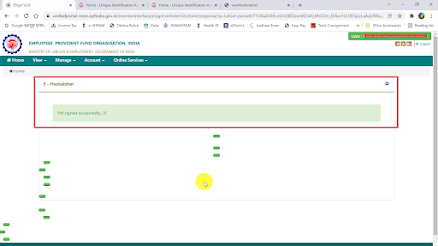 |
| Now You Will See pdf signed successfully |
 |
| Again go back to the Nomination page and check, you will find NOMINATION SUCESSFULL and you are done. |
In this way you can file e-Nomination in your EPFO account online, Thank you.
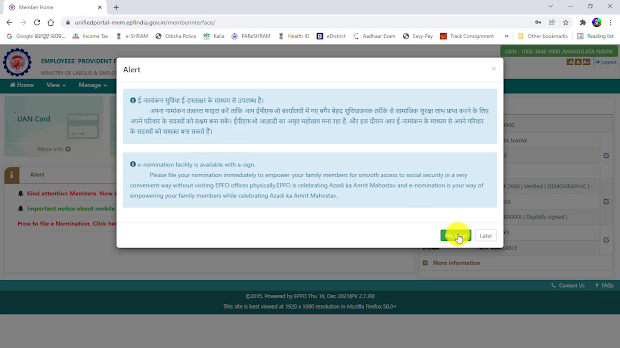





Comments
Post a Comment
Please Share Your Thoughts